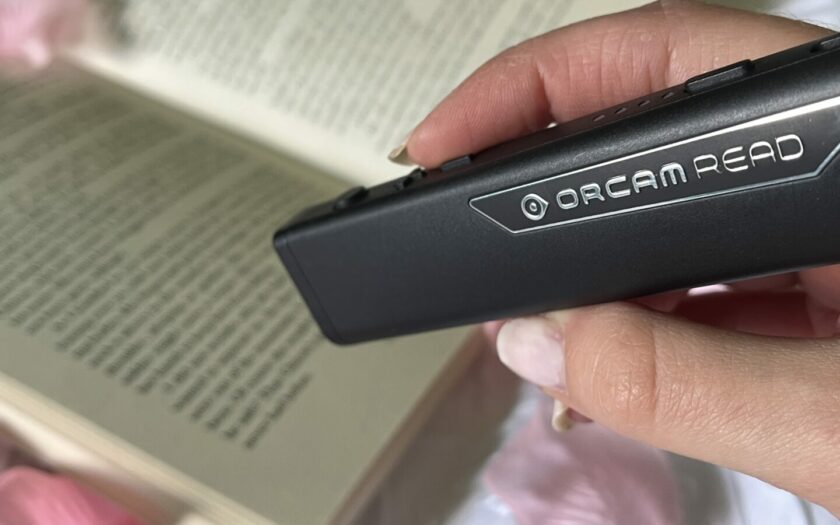TESTING THE ORCAM READ | AD
Elin Williams (@myblurredworld)
*This post is a paid for partnership with Optelec (click here for more details) who have kindly loaned me the OrCam Read in return for an honest review.
Technology is a vision impaired person’s best friend, when it works. It is often the key to the visual elements of the world, affording us the opportunity to access information independently and with confidence.
I have an arsenal of devices tucked away in different corners of my life whilst others have been relegated to a dust-covered box in the depths of my at-home office. But all have featured in my life at varying points, some coming in handy when I was at school with others finding a use at home or out and about.https://www.orcam.com/en-us/orcam-read-3
Additions to my collection have slowed now courtesy of the advent of different apps and built-in screen-reading software on my phone and laptop. But, over the years, recommendations turned into purchases and visits to the low-vision clinic coupled with a myriad of grants resulted in new items demanding space in my life.

The type of devices I’ve used have adapted according to the linear trajectory of my vision impairment journey as my eyesight continues to deteriorate. The handheld magnifiers I used in primary school were later substituted with electronic ones which offered more access options, then came the screen-reader and braille display. All of them have come with a period of trial and error with some triumphing and others, whilst effective to begin with eventually dissipated in their value in my life.
With that in mind, I know how valuable it can be to hear about other people’s experiences of using certain devices and I wish there were more out there from the perspective of vision impaired people when I was younger and grappling with so many options in terms of the tech that’s on the market.
So today I’m shining the spotlight on the OrCam Read. Having been testing it out for the past few weeks, I’ve gleaned a good understanding of its pros and cons. So let the review begin.
WHAT IS THE ORCAM READ?
A compact and lightweight pen-style device, the OrCam Read is a smart camera that uses AI technology to read printed or digital text. Access to books, magazines, restaurant menus, smartphone screens or food packaging can be initiated through the click of a button and it can all be done without an internet connection.
USING THE ORCAM READ IN MY DAY-TO-DAY LIFE
It’s safe to say that I’ve run the OrCam through its paces whilst it has been in my possession. I was instantly taken with how easy it is to use. The device verbalises when it is setting up and signals when it’s ready for action. Once I got the go-ahead, I gave it a try on any and every piece of text I could find.
From makeup and beauty products to clothing and food labels and the occasional letter, it has given me instant access to information I otherwise wouldn’t have.

I also whipped it out as I anticipated the arrival of an accessible alternative to a PDF document I’d been sent at work, curious and slightly impatient as I waited to access the details. I was impressed by what the OrCam fed back to me and, despite a few blips, it hardly wavered in its accuracy.
The device has two modes. The frame is used to capture a full page whilst the pointer mode shows a single red dot which can be used to guide your placement of the OrCam in line with a specific area of text.
One of my initial qualms, or hesitations, if you will, with this device stemmed from this laser-style pointer due to the fact that it is a visual element of the OrCam which I can’t see. However, this has proven to be irrelevant when putting the device to use since there are ways of finding specific areas of text that do not require you to use the pointer. Carry on reading to find out how.
There exists a few different settings in the device’s menu, including speaking rate and the language in which it speaks in. Only three language options can feature on the OrCam Read at any given time and unfortunately, but unsurprisingly, Welsh isn’t one of them. A request for any future updates from me.

In addition to the generic features, two clicks of the front button enters you into a voice control menu where you’ll find the option to switch to SmartRead, a feature that feels modern and very Alexa-esque in its assistant-like presence.
Your voice activates the SmartRead feature and you can instruct the device to find certain elements in a text. I’ve used it to find things such as phone numbers on letters or the ingredients on food packaging, hoping that my search for the words wheat, barley or gluten return with no results. Although, I will note here that I’ve found that I can’t always solely depend on ‘nothing found’ to mean that the words themselves haven’t been retrieved from the text and I will sometimes need to double check before I make any hasty decisions that could provoke an allergic reaction.
It has also come in handy when trying to find gluten free options on food menus, saving me from the hurt of reading through every tasty option before finding out they’re not suitable.
I’d say that the smart reading feature is one of my favourite aspects of the device since it offers me control over what and how I read, promoting autonomy and making skim reading a reality.
AND FINALLY, IS IT WORTH THE INVESTMENT?
Conforming to the usual prices of assistive tech devices, the OrCam Read doesn’t come cheap with an eye-watering price tag of £1,800. However, if you’re UK based and working or studying, you may be eligible to get your hands on it through the Access to Work scheme or Disabled Students Allowance at university. Other funding streams are available too so it’s worth having a little look into what’s out there if you think the OrCam Read could make a difference in your life.
Personally, I would have found this so incredibly helpful when I was at school, especially when I found myself twiddling my thumbs in lessons when teachers forgot to send worksheets for adaption.

I think here’s as good a place as any to mention that as brilliant as its performance is, no text recognition system should be used as an alternative to accessible resources. So this is just a gentle reminder to anyone who is writing up any kind of information that creating accessible resources for day-to-day use will always give vision impaired people the best access to that information. But whilst access isn’t the norm, it’s safe to say that the OrCam Read plays a big part in making sure vision impaired people are not excluded from the visual world.
You can connect headphones to the device too so your reading experience remains your own at all times.
So, my verdict? I’d say it is worth the investment, particularly in school or workplace settings where you can’t necessarily reach for your phone which, if it’s like mine, houses apps such as SeeingAI that I use in my day-to-day life and possesses similar features to the OrCam Read. A quick scroll through Instagram before accessing the app is just too tempting sometimes.
The fact that the OrCam doesn’t require wifi to do its thing is also a big plus and means that you’re not eating into any data when out and about.
I’m going to go on record and say that it is one of the best AI reading tools I’ve used. The device is fast, accurate and portable, and let me tell you there’s a lot to be said about portability when it comes to assistive technology.
Finding your feet with new technology can be tricky but the OrCam Read is simple to use and for such a small device, offers a lot too. So, all in all, it’s a big thumbs up from me.
Have you ever tried or do you own the OrCam Read? If not, would you ever consider taking the plunge? Assistive technology can play a big part in promoting independence in a vision impaired person’s life and I for one am glad to see modern and compact devices on the market nowadays. It can be a case of trial and error before you find the device for you but when you come across the one, you won’t look back. Maybe the OrCam Read could be the device for you, give it a go and let me know what you think.

ELIN X